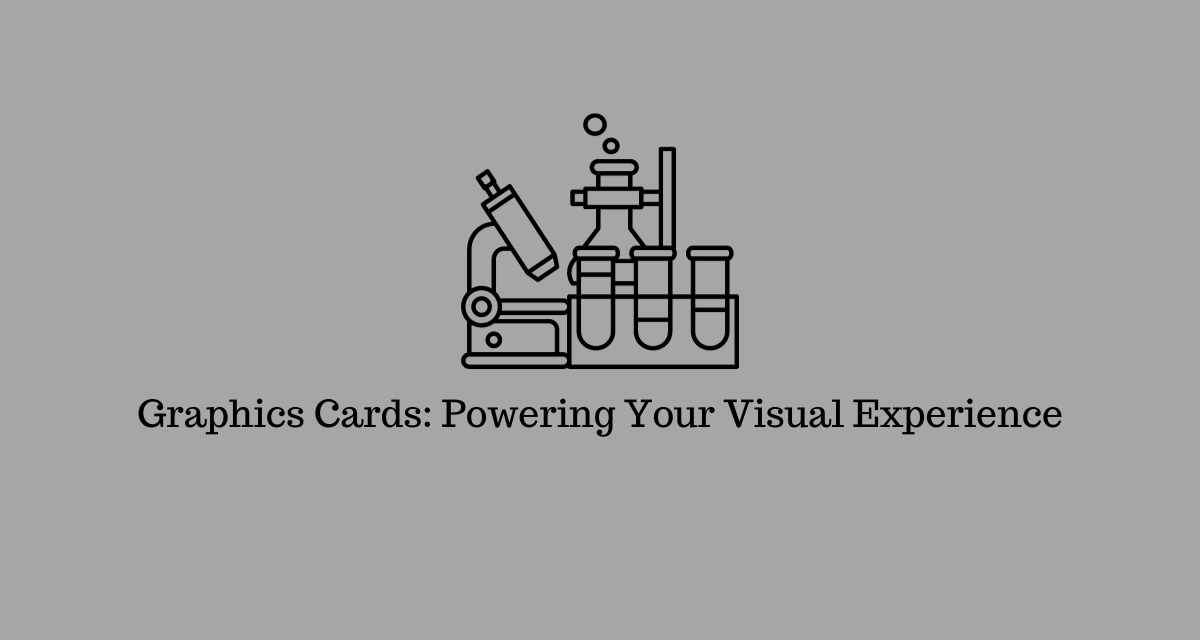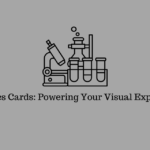In the realm of computing, graphics cards stand as the unsung heroes, powering the visual experiences that captivate users in various applications, from gaming to content creation. Understanding the significance of these hardware components can elevate your appreciation for the immersive graphics that modern technology can deliver. In this article, we’ll delve into the world of graphics cards and their pivotal role in shaping your visual computing experience.
The Role of Graphics Cards
1. Rendering Graphics
At the core, a graphics card is responsible for rendering and displaying visual elements on your computer screen. It processes complex calculations to generate images, ensuring that your display showcases everything from intricate game environments to high-resolution videos.
2. Gaming Performance
For avid gamers, the graphics card is the heartbeat of the system. It determines the frame rates, resolution, and overall visual quality of games. A powerful graphics card can handle the demands of modern games, delivering smooth and visually stunning gameplay experiences.
3. Content Creation
Graphics cards play a crucial role in content creation workflows. Video editing, 3D rendering, and graphic design software leverage the computational power of graphics cards to accelerate tasks, reducing rendering times and enhancing productivity for professionals.
4. Multiple Displays
Graphics cards enable the use of multiple displays, allowing users to create expansive workspaces or immerse themselves in multi-monitor gaming setups. This flexibility is particularly valuable for productivity and entertainment purposes.
5. Virtual Reality (VR) Support
The demanding nature of virtual reality experiences necessitates robust graphics processing. High-end graphics cards provide the computational power required for immersive VR environments, ensuring a seamless and realistic virtual experience.
Key Components and Features
1. GPU (Graphics Processing Unit)
The GPU is the heart of the graphics card, responsible for executing complex calculations related to rendering images and processing visual data. High-performance GPUs contribute to faster and more detailed graphics.
2. VRAM (Video Random Access Memory)
VRAM is dedicated memory on the graphics card used to store textures, frame buffers, and other graphical data. Higher VRAM capacity allows for the handling of larger textures and more detailed graphics.
3. CUDA Cores (NVIDIA) / Stream Processors (AMD)
These are parallel processing units within the GPU that handle the execution of tasks. More CUDA cores or stream processors generally lead to improved performance in parallelizable workloads.
4. Ray Tracing and Tensor Cores
Advanced graphics cards may feature ray tracing and tensor cores, technologies that enhance the realism of lighting and shadows in rendered scenes. These features contribute to more lifelike graphics.
5. Connectivity Ports
Graphics cards provide various connectivity options, including HDMI, DisplayPort, and DVI ports. The availability of these ports determines the types of displays and resolutions the graphics card can support.
Choosing the Right Graphics Card
1. Performance Needs
Consider your performance needs, whether it’s gaming, content creation, or general use. High-end graphics cards cater to demanding tasks, while mid-range or budget options provide ample performance for everyday use.
2. Compatibility
Ensure compatibility with your system, considering factors like available PCIe slots, power supply capacity, and physical dimensions within your computer case.
3. Future-Proofing
Graphics technology evolves rapidly. Consider future-proofing by selecting a graphics card that can handle upcoming software demands and emerging technologies.
4. Budget Considerations
Graphics cards come in various price ranges. Set a budget based on your needs, balancing performance requirements with affordability.
Conclusion
Graphics cards are the silent powerhouses behind the stunning visuals that enrich our digital experiences. Whether you’re gaming, creating content, or simply enjoying high-quality displays, understanding the role of graphics cards empowers you to make informed decisions when selecting or upgrading this critical component of your computing setup.